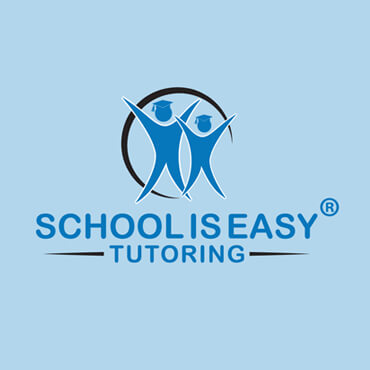Whether or not you are into Apple, you might be interested in this iTunes app that offers free educational resources, from books and videos to complete academic lectures and courses. According to Speirs.org, universities and K-12 schools can sign up to create complete academic courses. But anyone is able to access the free educational content.
Teachers can create iTunes U courses and apps for their students
In her Teaching with Technology blog, Tina Coffey talks about how the Boyne City schools have been using iTunes U and iPads to create courses and apps for their students. Upnorthlive has a news clip about the school. The students say these apps have made homework much easier for them. They have access to a video of their teacher explaining the homework and they can view it as many times as they need to. The online courses have books, powerpoints, and videos so the students have access to different resources that enhance their learning.
And, important to note for school and classroom budgets, the Boyne City school says (in the video linked above) they’ve saved $12,000. This is by not having to use as much print material anymore.
iTunes U can teach students about self-awareness and focus, when the teacher isn’t there
Learningworksforkids.com explains that, using iTunes U requires students to rely a bit less on the teacher or classroom structure. Instead they need to depend more on their ability to access knowledge through the online education tools they are given. This would be an important asset for homeschoolers or anyone who wants to learn a subject without the formality of ‘going to school.’
As one private school in Lebanon pointed out, they first developed iTunes U courses to help students who were too ill to come to school. This way, they could keep up with classwork online. Eventually, the program was so successful to student learning, the school got rid of textbooks altogether. Now, all hired teachers MUST work with the iTunes U platform. And all kids have iPads.
When left alone with iTunes U, students need to learn to focus on the task at hand. From the experience of the students at the Boyne City schools, the courses and apps created by their teachers are motivating enough for them to get invested in the online content. This may be because the delivery of the content is more modern. Some may even argue that using technology in the classroom makes subjects more engaging and relevant.
The LearningWorks for Kids page linked to above also says that students may develop more self-awareness by using iTunes U. Because of the variety of content students have access to, their sense of self is enhanced as they explore various subjects in different formats. Through iTunes U, students are enabled to learn more about their interests as they have access to a broad range of learning tools (books, videos, games, lectures). This is, of course, in the context of learning for interest’s sake. Or, it can be thought of as a way to let kids direct their own schooling based on what inspires their imagination. With teacher supervision, of course.
iTunes U can be used as a tool alongside traditional teaching tools
Psychologytoday.com gives 5 reasons why iPads in particular should not be used in classrooms. Some have to do with screen time and reading. And some teachers may agree that reading on an iPad can never replace a book. Or that handwriting cannot be replaced by typing. Nowadays technology is so prevalent and advanced though, that many would argue technology does improve education.
We’ve written on these types of topics on our blog before, and encourage you to delve into them for more on the subject. Clearly, the idea of technology in the classroom is a new one (relatively speaking). We can find arguments on both sides of the ‘camp.’ Here are some of our blog posts to check out:
- Should kids still learn cursive writing?
- Focus on kid’s health: kids staring at a screen while studying in the dark can be harmful
- How much is too much screen time?
- 5 pros and cons of social media in the classroom
- Ditch the computer and head outdoors: why Waldorf Education may be for your child
- Why kids should learn how to code
Moving on, however…
The great thing about iTunes U is that the teacher is still in control. In this article, BBC Active talks about the Enfield County School and how they have incorporated the use of iPads in their lessons. Thus, you can decide whether to use iTunes U as your main teaching tool. Or you can stick to your traditional teaching ways and use iTunes U as a secondary aid.
Use iTunes U as a tool for your flipped classroom model
If you do think iTunes U would be a good teaching tool for your students, you’ll want to also check out our blog post on the flipped classroom model. iTunes U certainly falls straight into the model and benefits of the flipped classroom approach. In short, this technology-based teaching method gives students their ‘learning time’ outside class, and their ‘activity time’ in the classroom. According to the private school in Lebanon mentioned above,
This is the real learning experience. When students share and collaborate with one another they enhance their ways of thinking and improve their logical progression. This opens their minds to alternate aspects of a situation or an idea, and that is how higher orders of thinking become possible.
Plus, the school mentions another benefit of using iTunes U and a flipped classroom approach – it allows teachers to collaborate on lesson plans, for more input on the material itself. This is because an iTunes U course can have up to 5 collaborators. In a school setting with professional development workshops, this can be a great asset and organization tool. It can ensure that communication between faculties is received and incorporated into the instruction across classrooms.
There may be some downsides to using iTunes U in the classroom (such as those outlined by the article from Psychology Today). However, there are a number of benefits that seem to have worked positively for those who have used it. So it may be worth giving iTunes U a try!
Check out these related titles on our education blog!
- 5 Educational apps for kids that enhance learning
- 5 Educational Apps for Teenagers
- Top educational websites for homework help
- Great Resources for Tutors on iTunes U for Elementary School Kids